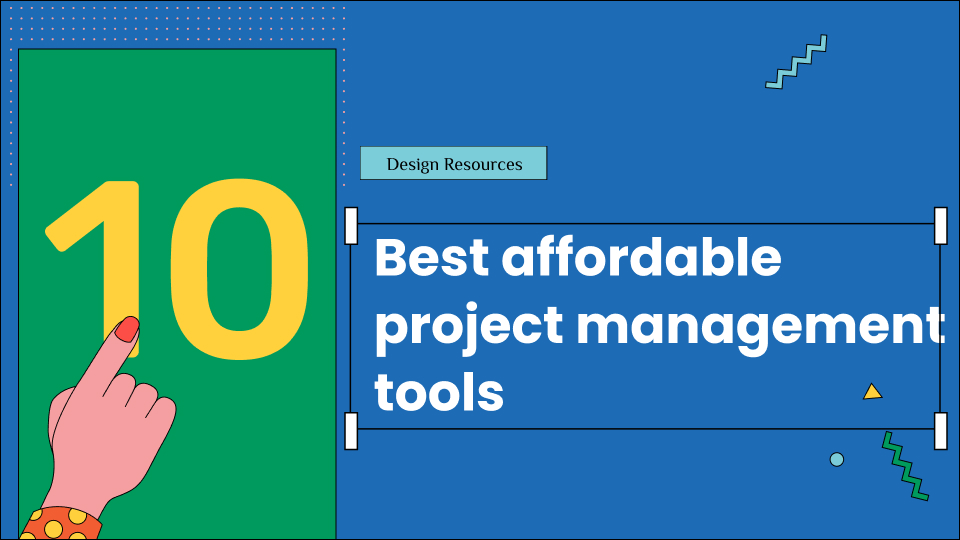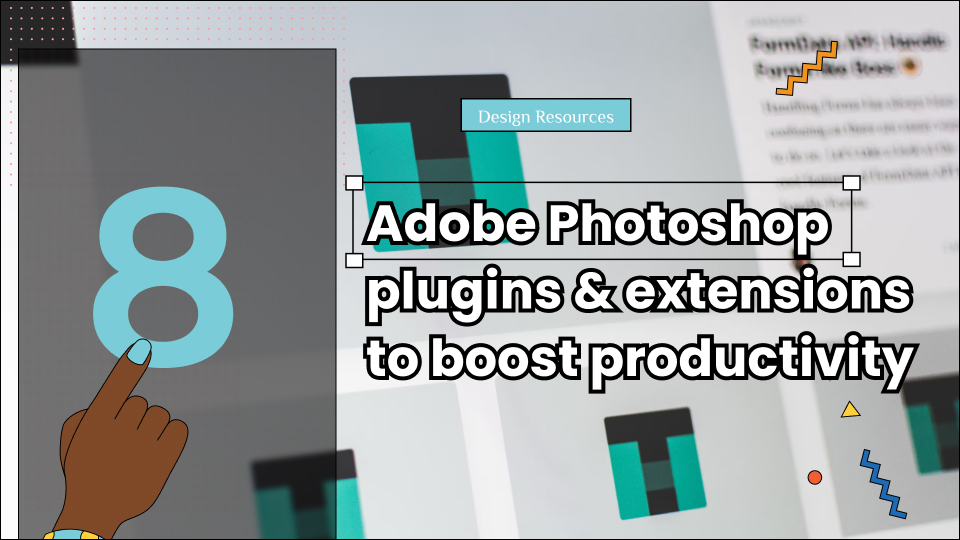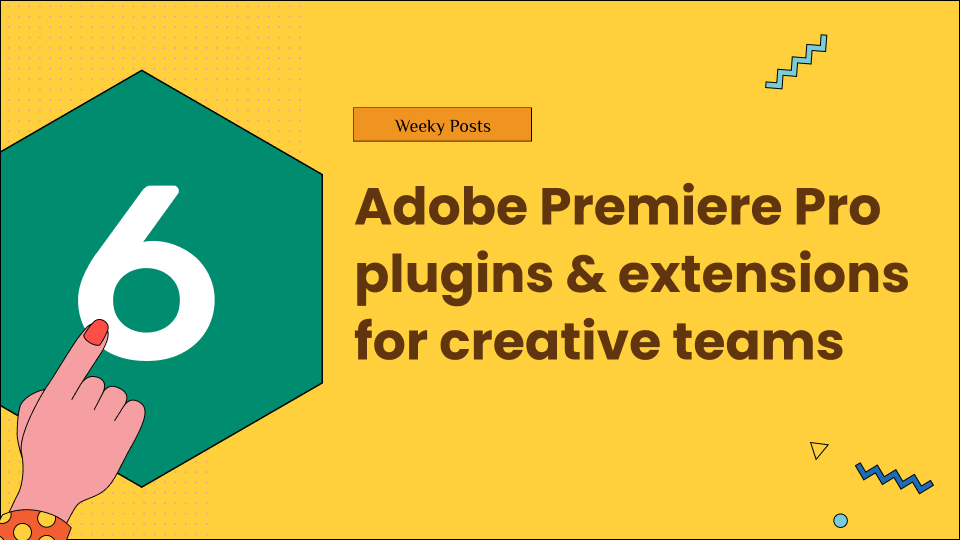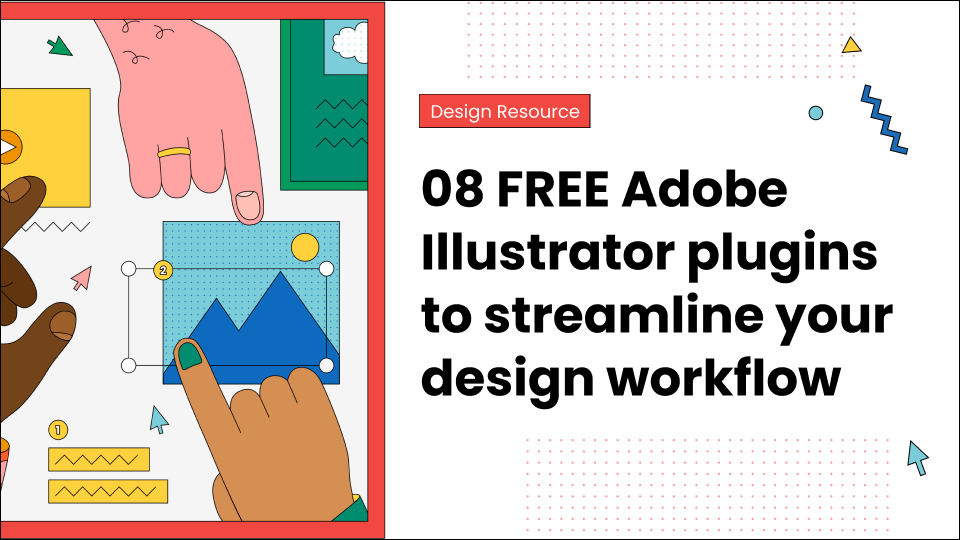For small creative teams, balancing productivity, collaboration, and budget is tough. Project managers can spend up to months in looking for a project management tool that not only improves the workflow productivity but also fits their budget and requirements.
So to save you time and energy, we have here’s a curated list of 10 affordable tools that streamline workflows while emphasizing GoVisually as the standout choice for visual-driven projects. Each tool is analyzed for unique strengths, user feedback, and value.
Table of Contents
What features should you look for in your next project management tool?
Selecting the right project management tool can transform how your creative team operates. For small teams with tight budgets, every feature must justify its cost. Here’s what to prioritize when evaluating tools for your creative workflow:
1. Visual feedback tools
Look for platforms that let team members comment directly on designs, videos, and PDFs. The best tools make it easy to point to specific areas and leave clear notes, which cuts down on confusion and speeds up revisions. GoVisually and Filestage stand out here with their straightforward markup features.
2. Version tracking
Creative work often goes through many changes. Choose tools that keep track of all versions, letting you compare different iterations and go back to previous versions when needed. This prevents work from getting lost and helps everyone see how a project has evolved.
3. Easy client access
Your clients shouldn’t need technical skills to give feedback. Focus on tools that offer simple sharing links that don’t require creating accounts or downloading software. This makes clients happier and gets approvals faster.
4. Adaptable workflows
Every creative team works differently. The best tools let you create approval processes with custom statuses like “In Review,” “Needs Changes,” or “Client Approved” that match how your team already works.
5. Team workload views
For small teams juggling multiple projects, seeing who’s working on what is essential. Look for features that show team availability visually and highlight potential overloads before they cause missed deadlines.
6. Built-in time tracking
Tools that easily track time spent on tasks provide valuable data for billing and planning future projects. Paymo and Teamwork are particularly good at turning tracked hours directly into invoices.
7. Smart file management
Creative teams create lots of files. Good tools provide organized file systems with search features, custom labels, and cloud storage connections to save time looking for the latest versions.
8. Time-saving automation
Repetitive tasks drain creativity. Look for platforms that automatically handle status updates, notifications, and routine workflows. Monday.com and ClickUp offer helpful automation features that reduce administrative work.
9. Work from anywhere access
Your team likely works from different locations and devices. Mobile-friendly tools with offline features ensure collaboration continues no matter where inspiration strikes.
10. Easy integration with your other tools
No tool works alone. Choose platforms that work with your existing software—especially Adobe Creative Cloud, Google Workspace, and messaging tools like Slack. These connections create a smoother workflow without constantly switching between programs.
The right project management tool for your creative team combines these features in a package that fits your budget while addressing your specific challenges. Instead of chasing the tool with the most features, focus on the one that solves your team’s biggest workflow headaches.
Top 10 affordable Project Management tools for your creative teams
1. GoVisually

GoVisually focuses exclusively on visual feedback, making it the standout choice for design-heavy teams. Unlike general tools that add design review as a feature, GoVisually built its entire platform around this workflow. This specialization means faster approval cycles—users report 40% quicker feedback loops compared to email-based reviews.
Key features:
- Visual feedback: Pinpoint comments directly on designs with pixel-perfect precision, eliminating vague feedback like “make the logo pop.”
- Version history: Compare iterations side-by-side to track design evolution without downloading multiple files.
- Client access: Unique shareable links bypass registration hurdles, leading to 90% faster client participation rates.
- Integrations: Direct connections to Adobe Creative Cloud let designers submit work without leaving their creative apps.
- Approval workflows: Custom status labels match your existing process rather than forcing you to adopt new terminology.
Pros:
- Solves the specific pain point of design feedback loops that often delay creative projects.
- Simple enough for technically-challenged clients while robust enough for professional teams.
- Minimal learning curve means teams see value from day one.
Cons:
- Not built for complex task dependencies or full project scheduling needs.
Pricing: Starting with GoVisually’s pricing – the Lite plan begins at $16 per month, making it a cost-effective choice. This option is suitable for smaller teams with modest project needs, keeping things budget-friendly.
Note: The pricing of the tool is flexible, so refer to the pricing page here for an accurate figure.
Ratings:
- G2: 4.8/5
- Capterra: 4.7/5
2. ClickUp
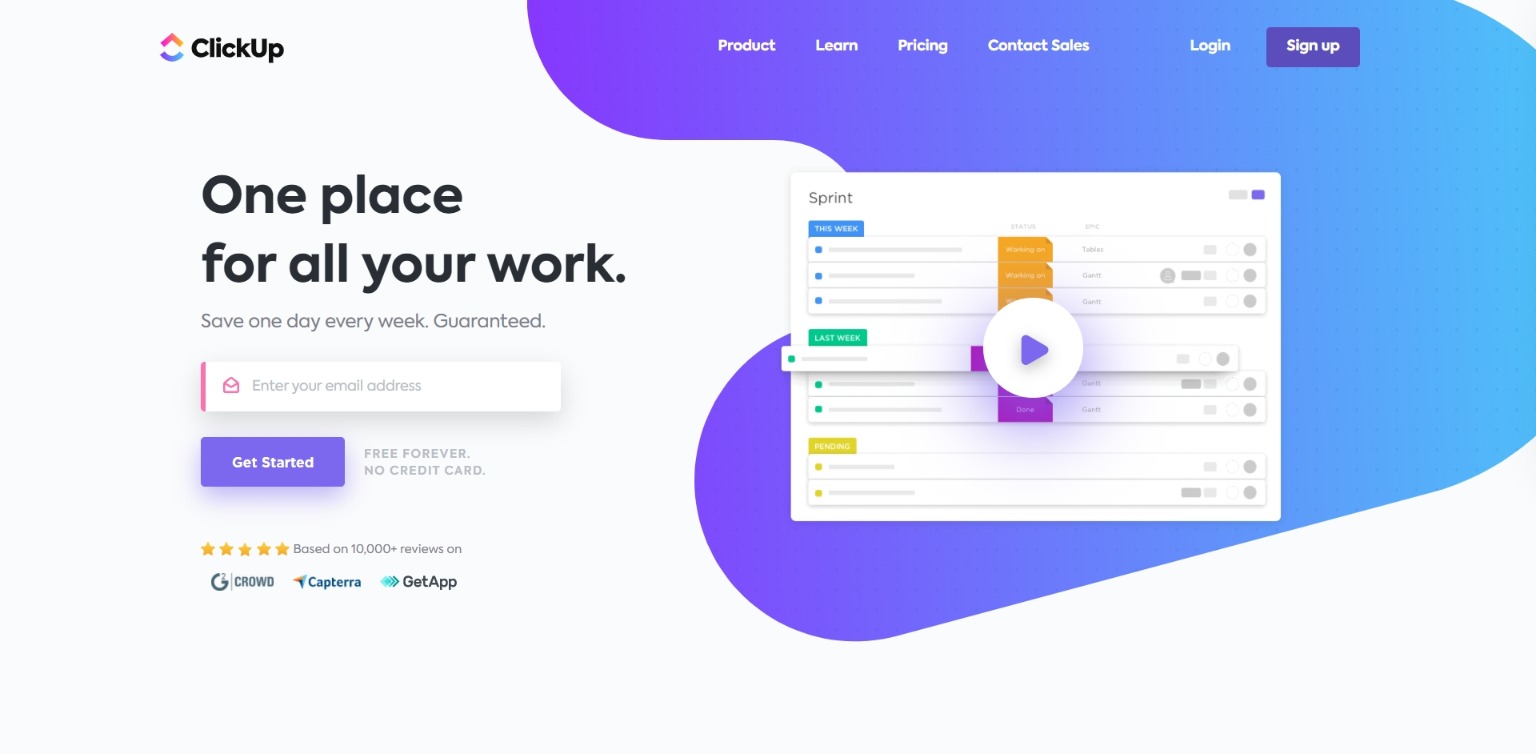
ClickUp takes the Swiss Army knife approach to project management, offering customizable solutions for nearly any workflow. What separates it from other all-in-one tools is its unmatched flexibility—teams can create completely different workspace views for designers versus project managers, all pulling from the same data.
Key features:
- Custom views: Toggle between 15+ view types including Kanban, list, calendar, and Gantt—most tools offer only 3-4 view options.
- Embedded docs: Create full project briefs and specifications directly within tasks, reducing the need to reference external files.
- Goal tracking: Connect individual tasks directly to team or company goals, making it clear how daily work ladders up.
- AI assistant: Automatically generates task summaries and identifies potential bottlenecks before they happen.
- Time tracking: Built-in time estimates vs. actuals to improve future project planning accuracy.
Pros:
- Unmatched customization means it truly adapts to your workflow instead of the reverse.
- The free plan offers more features than most competitors’ paid tiers.
Cons:
- The flexibility creates a steeper learning curve—expect a week for teams to fully adapt.
- The abundance of options can overwhelm if not properly configured.
Pricing:
- Free plan includes unlimited tasks and members with 100MB storage.
- Paid plans: From $5/user/month (more affordable than most tools with similar capabilities).
Ratings:
- G2: 4.7/5
- Capterra: 4.6/5
3. Filestage
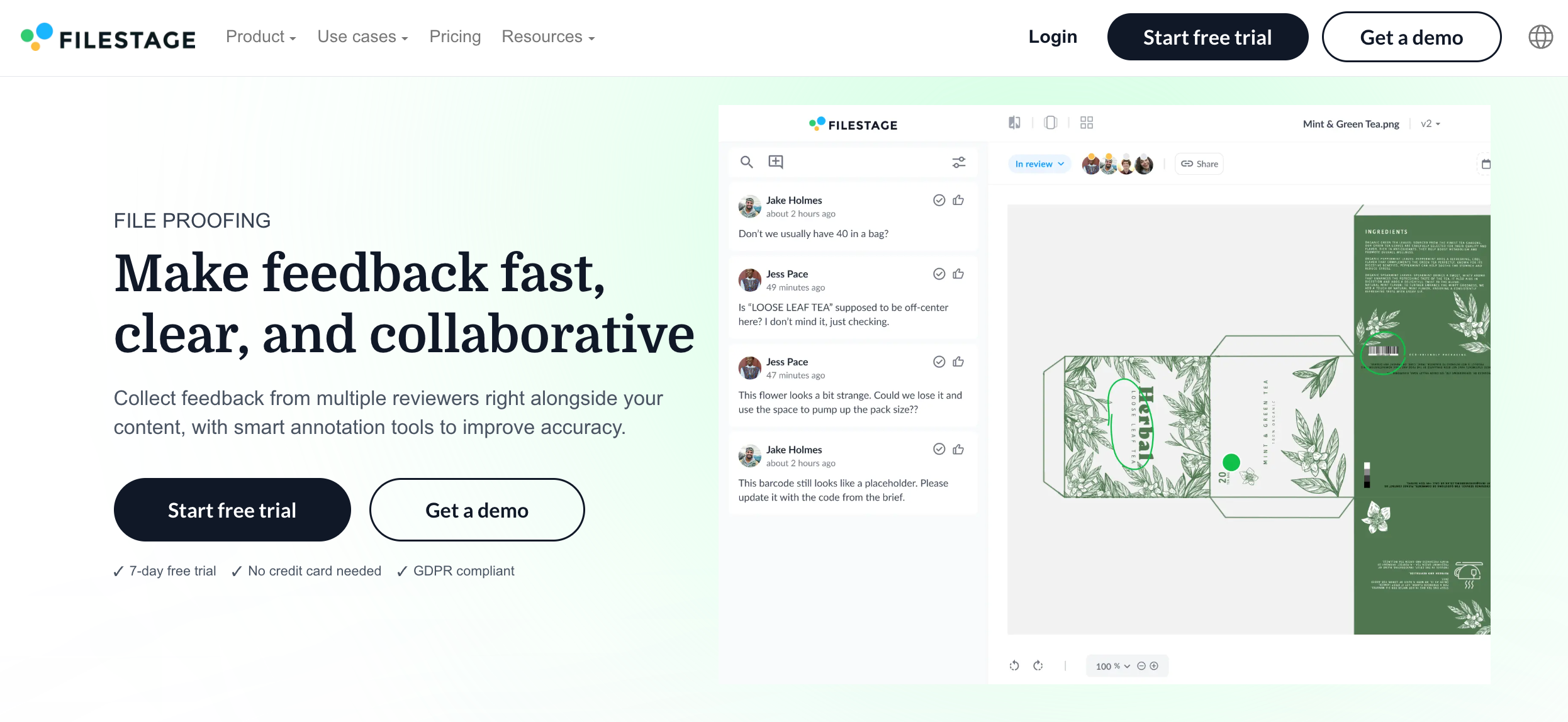
Filestage specializes in review and approval for video, audio, and documents—making it ideal for multimedia production teams. Its unique strength lies in handling complex approval chains involving multiple stakeholders in specific sequences.
Key features:
- Frame-by-frame feedback: Add comments to exact timestamps in video or audio, eliminating confusion about which moment needs revision.
- Approval workflows: Define specific reviewer sequences, ensuring legal reviews content before client review, for example.
- Version comparison: Interactive split-screen view shows exactly what changed between iterations.
- Guest reviews: External stakeholders can provide feedback without accounts, improving participation by up to 60%.
- Audit trail: Detailed record of who requested what changes, essential for compliance and accountability.
Pros:
- Handles complex media types better than general project management tools.
- Automates the approval gathering process that often creates bottlenecks.
Cons:
- Less robust for planning and task assignment compared to full project suites.
Pricing:
- Free trial (14 days) provides enough time to test with real projects.
- Paid plans: From $19/user/month (higher entry point, but specialized functionality justifies cost).
Ratings:
- G2: 4.5/5
- Capterra: 4.4/5
4. Paymo

Paymo uniquely bridges the gap between project management and finance, focusing on the money side of creative work. Its standout feature is the seamless flow from task to timesheet to invoice, solving the cash flow challenges that plague small creative teams.
Key features:
- Time sheets: One-click time tracking ties hours directly to projects and tasks, capturing 30% more billable time on average.
- Expense tracking: Attach receipts to projects for accurate client billing and expense management.
- Kanban boards: Visual workflow management with color-coding based on priority or client.
- Resource scheduling: Calendar view shows team capacity, preventing over-commitment to new projects.
- Client portals: Dedicated spaces for clients to view progress and approve work.
Pros:
- Eliminates the administrative gap between project completion and payment.
- Generates profitability reports that show which clients or project types deliver best returns.
Cons:
- Creative collaboration features aren’t as strong as design-focused tools.
Pricing:
- Free plan (1 user) includes the essential time tracking and invoicing connection.
- Paid plans: From $9.56/user/month (competitive for combined project/finance functionality).
Ratings:
- G2: 4.6/5
- Capterra: 4.5/5
5. Monday.com
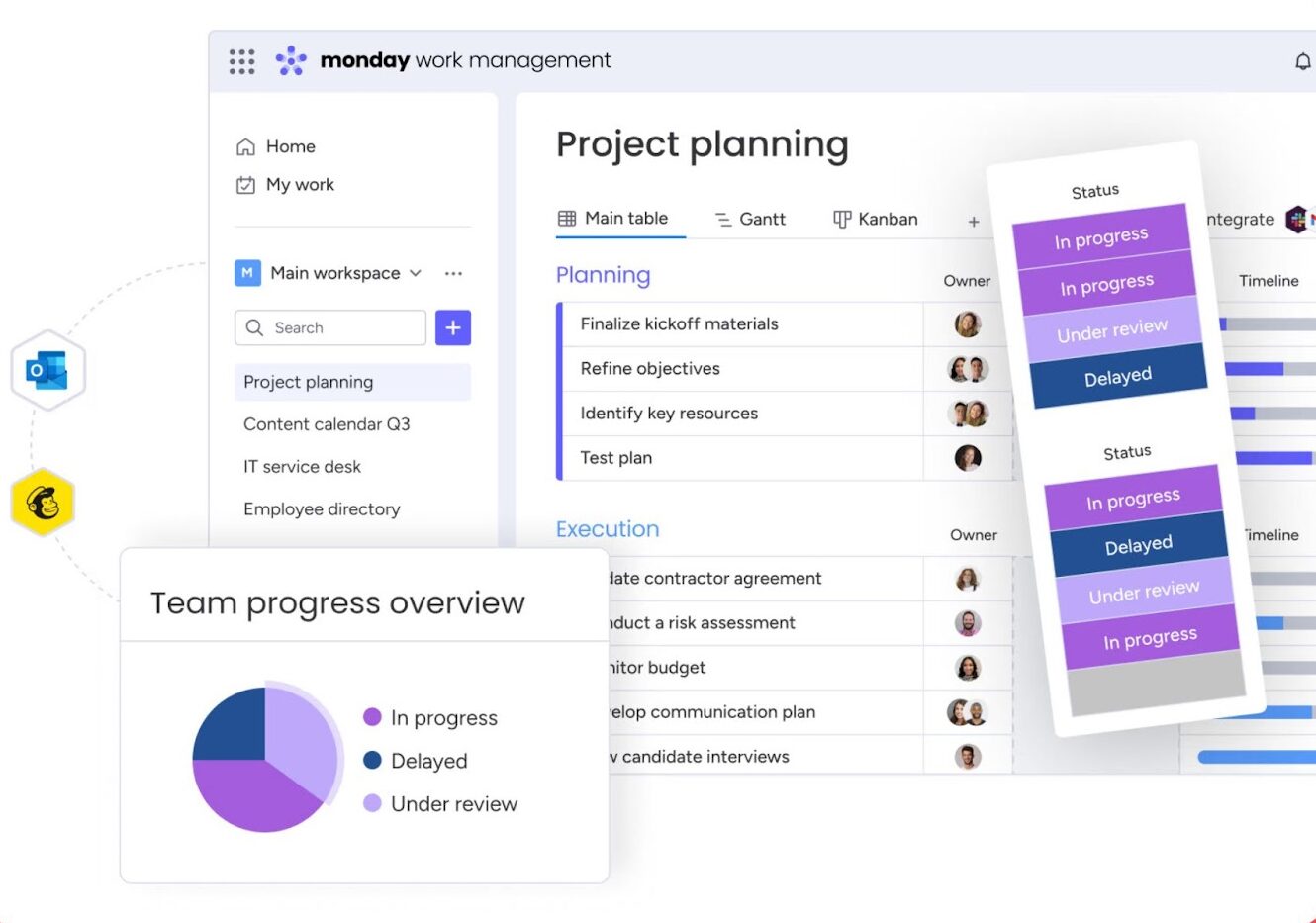
Monday.com excels at visual workflow management with an interface that’s more intuitive than most competitors. Its differentiator is the balance between power and approachability—sophisticated enough for complex projects but simple enough for quick adoption.
Key features:
- Automations: Create custom rules without coding knowledge, like auto-assigning tasks or sending notifications when deadlines approach.
- Dashboards: High-level overviews combine multiple projects into actionable insights about team performance.
- Whiteboard integration: Convert brainstorming sessions directly into structured tasks without recreating information.
- Document collaboration: Real-time editing on briefs and specifications within the platform.
- CRM tools: Manage both projects and client relationships in one system, ideal for client-focused creative work.
Pros:
- Visual interface reduces training time compared to text-heavy alternatives.
- Extensive template library means you don’t start from scratch.
Cons:
- Per-user pricing adds up quickly as teams grow beyond 5-6 members.
Pricing:
- Free plan (up to 2 users) offers enough to run small projects effectively.
- Paid plans: From $8/user/month (mid-range pricing with above-average features).
Ratings:
- G2: 4.7/5 Capterra: 4.6/5
6. Asana
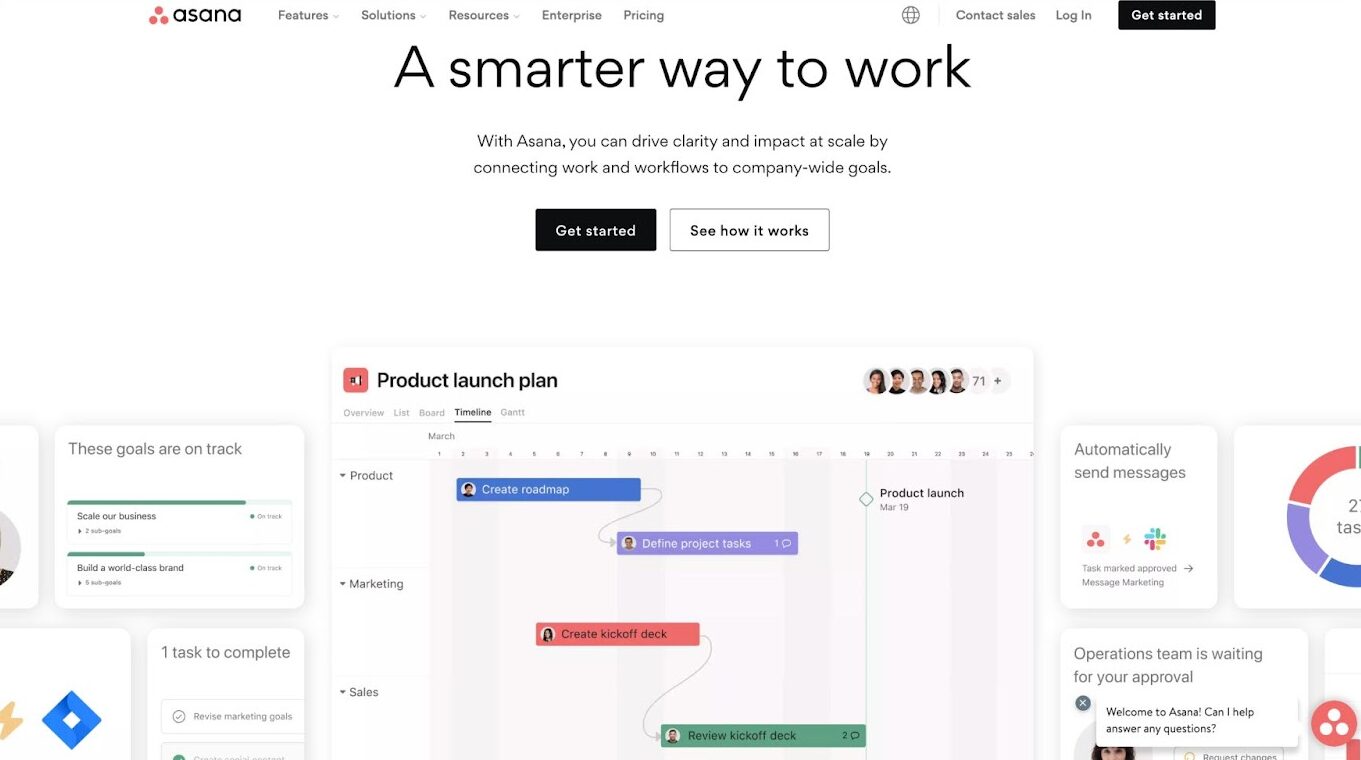
Asana stands out with its clean, minimalist approach that hides powerful features behind an approachable interface. Unlike feature-heavy competitors, Asana focuses on doing core task management exceptionally well, making it ideal for teams that value simplicity.
Key features:
- Timeline view: Visualize project dependencies as an interactive Gantt chart that’s easier to use than traditional versions.
- Portfolios: Group multiple projects to track overall progress and resource allocation across campaigns.
- Forms: Convert client requests or creative briefs into structured tasks automatically.
- Workload management: Visual capacity planning helps prevent team burnout and missed deadlines.
- Adobe CC integration: Update task status and share files directly from within design applications.
Pros:
- Among the easiest tools to adopt, with most teams productive within hours.
- Free plan is generous enough for small teams to use indefinitely.
Cons:
- Design review capabilities aren’t as efficient as specialized tools like GoVisually.
Pricing:
- Free plan (15 users max) offers more team capacity than most competitors.
- Paid plans: From $10.99/user/month (slightly higher starting price but simplified tier structure).
Ratings:
- G2: 4.5/5
- Capterra: 4.5/5
7. Smartsheet
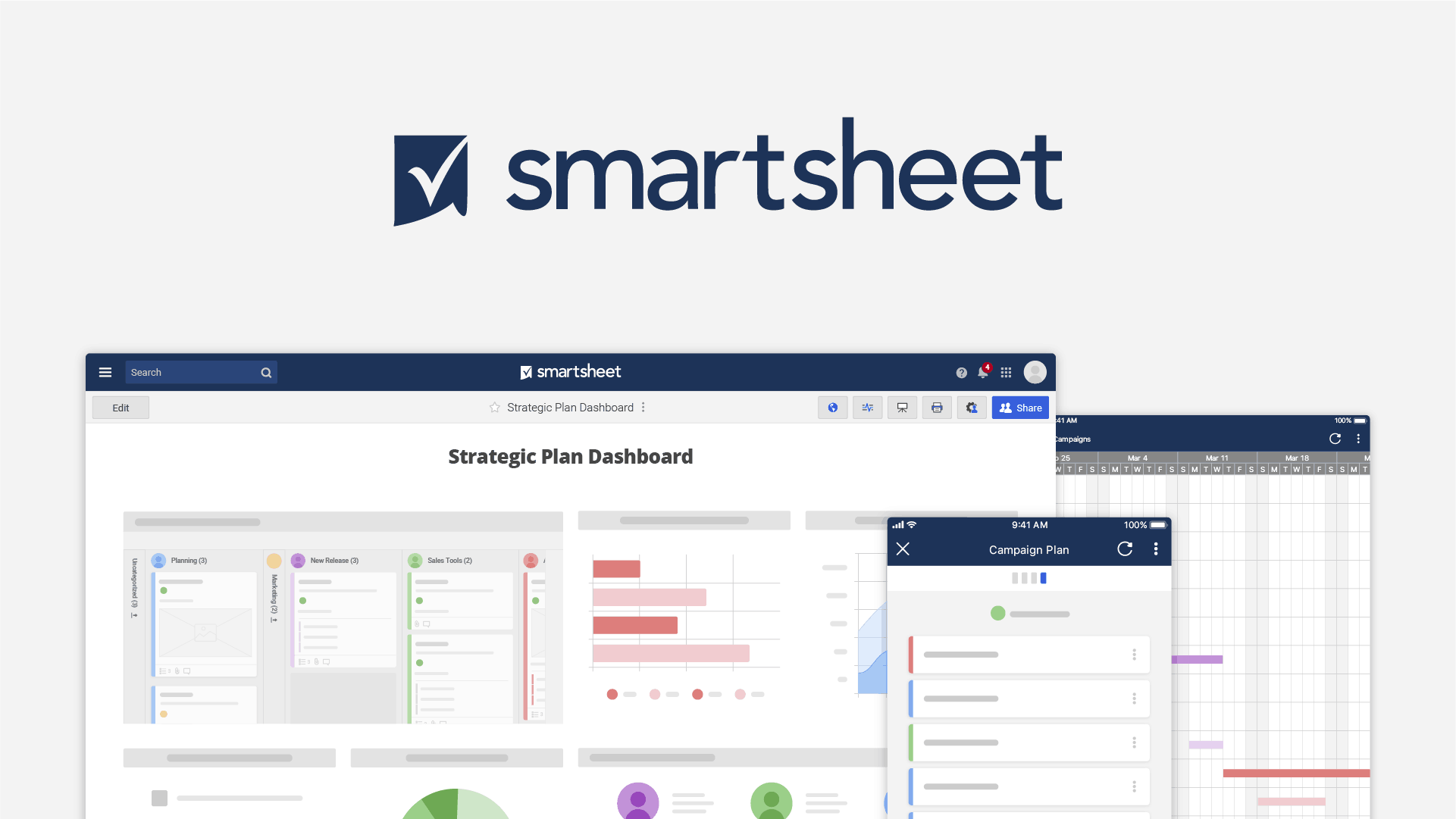
Smartsheet bridges the gap between traditional spreadsheets and modern project management, making it ideal for data-driven teams transitioning from Excel. Its differentiator is powerful formula capabilities combined with visual project views—functionality unique in the market.
Key features:
- Grid view: Familiar spreadsheet interface with formulas and conditional formatting but enhanced with project features.
- Proofing tools: Comment and markup capabilities for various file types without leaving the platform.
- Resource management: Capacity forecasting helps identify potential bottlenecks weeks in advance.
- Forms: Gather structured data from clients or team members that populates directly into project sheets.
- Dashboards: Automated reporting pulls live data from multiple projects for executive overviews.
Pros:
- Easiest transition for teams currently managing projects in spreadsheets.
- Formula capabilities enable custom calculations not possible in other tools.
Cons:
- Interface feels more technical and less creative than design-focused alternatives.
Pricing:
- Free trial (30 days) with full functionality to properly test complex workflows.
- Paid plans: From $7/user/month (competitive entry point for enterprise-grade features).
Ratings:
- G2: 4.3/5
- Capterra: 4.4/5
8. Wrike
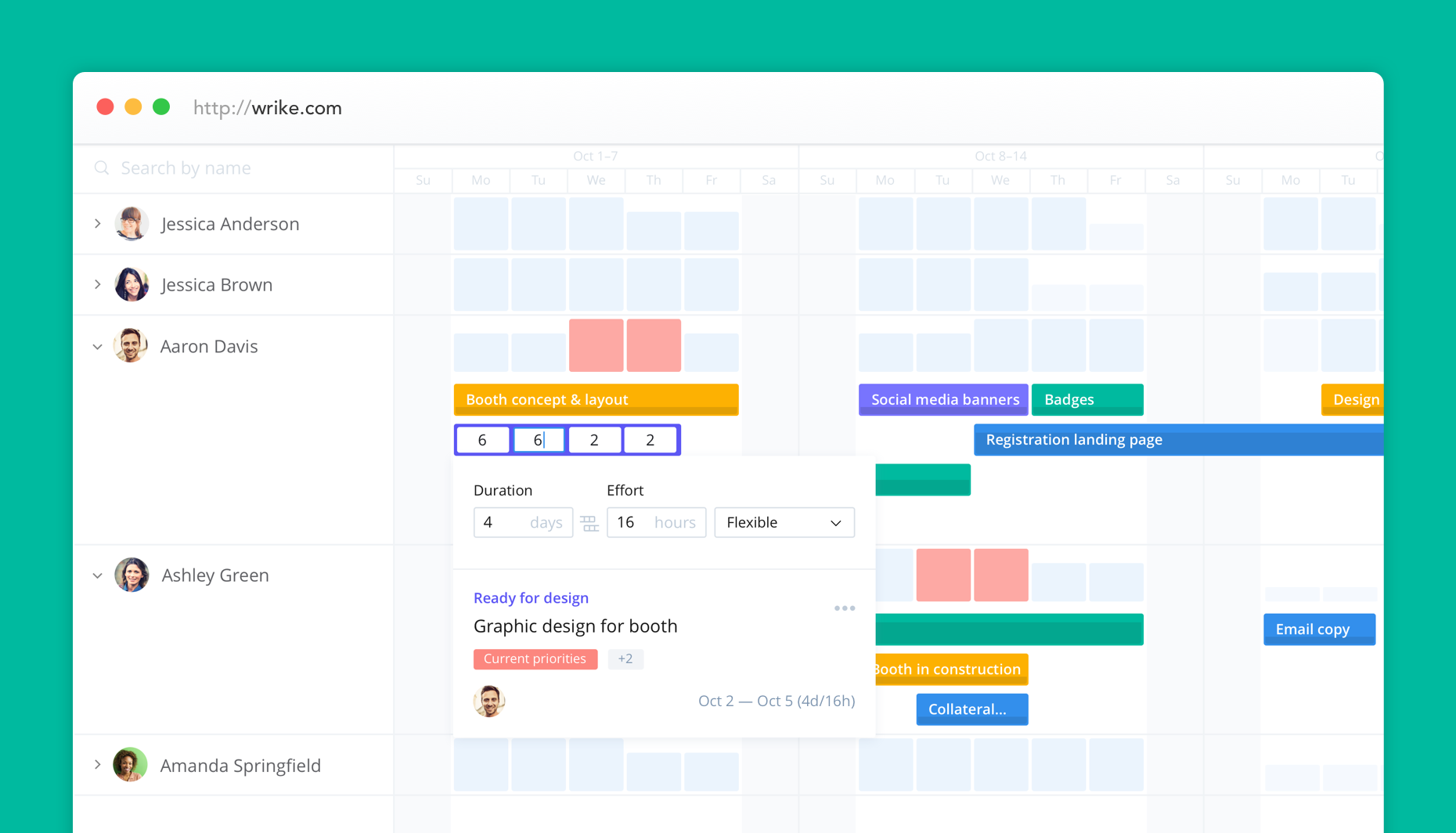
Wrike distinguishes itself with enterprise-level features at mid-market pricing. Its standout capability is the AI-powered risk prediction that identifies potential problems before they impact timelines—functionality usually reserved for much more expensive platforms.
Key features:
- Custom dashboards: Tailored reporting views for different stakeholders from creative directors to clients.
- AI risk detection: Proactive notifications about tasks likely to miss deadlines based on historical patterns.
- Proofing workflow: Structured approval paths ensure the right people review assets in the correct sequence.
- Adobe extension: Submit designs for review directly from within Creative Cloud applications.
- Time tracking: Granular tracking ties hours to specific deliverables for accurate client billing.
Pros:
- Scales seamlessly from small teams to large departments without changing platforms.
- More sophisticated resource planning than most tools in this price range.
Cons:
- Initial setup requires more configuration than simpler alternatives.
Pricing:
- Free plan (5 users) includes basic task and file management.
- Paid plans: From $9.80/user/month (excellent value for the advanced functionality).
Ratings:
- G2: 4.3/5 Capterra: 4.3/5
9. Teamwork
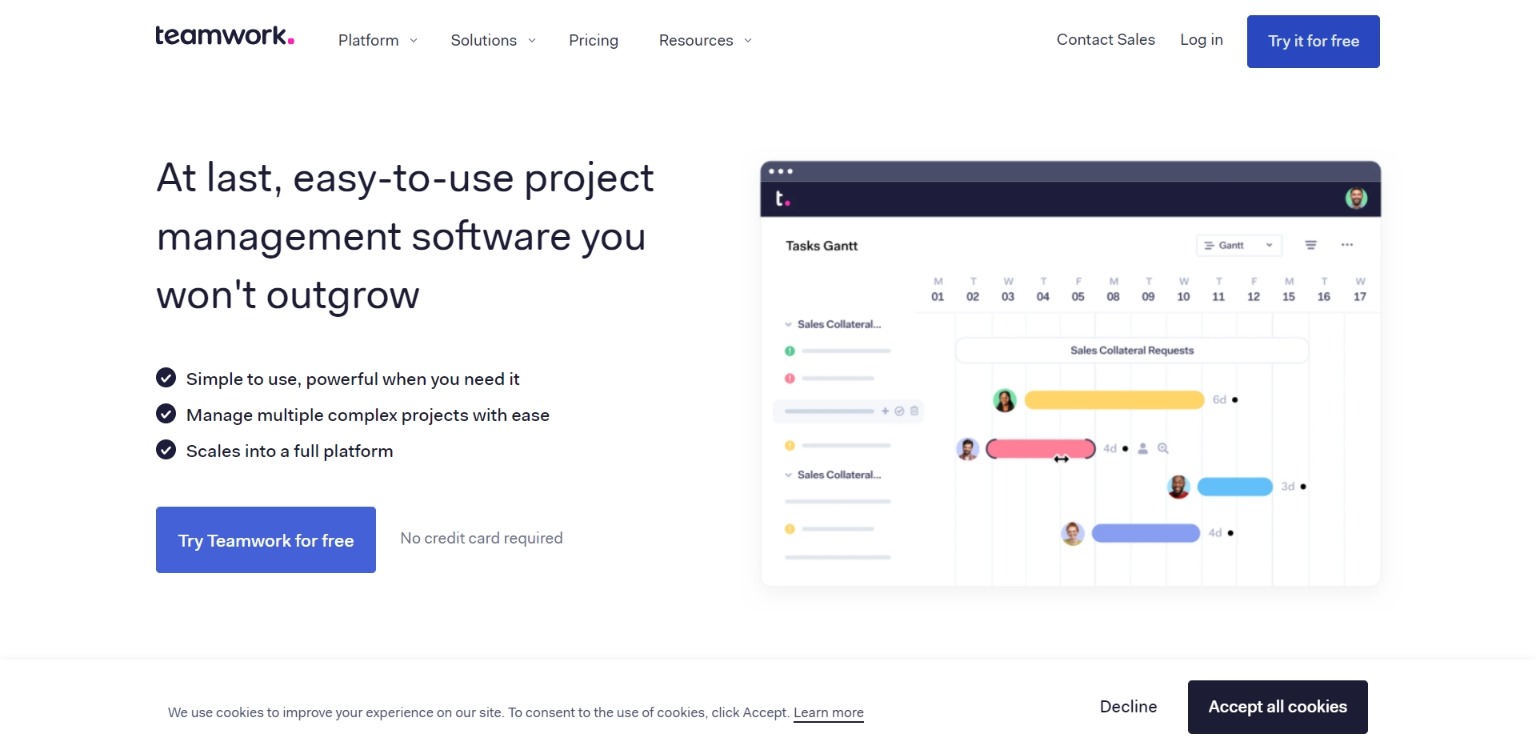
Teamwork specializes in client service workflows, making it particularly valuable for agencies and consultancies. Its differentiator is the client-centric approach that balances internal team needs with external relationship management.
Key features:
- Client users: Provide controlled platform access to clients without exposing internal communications.
- Retainer management: Track time against monthly client budgets with automatic alerts when approaching limits.
- Milestones: Highlight critical delivery dates with dependencies to ensure deadline alignment.
- Invoice sync: Connect tracked time directly to accounting systems for faster billing cycles.
- Template library: Save successful project structures as templates for consistent delivery across clients.
Pros:
- Optimized for client services business model rather than internal projects.
- Clear visibility into project profitability and resource allocation.
Cons:
- Less focused on creative collaboration than design-specific tools.
Pricing:
- Free plan (5 projects) provides enough capacity to test with actual client work.
- Paid plans: From $10/user/month (mid-range pricing aligned with agency needs).
Ratings:
- G2: 4.2/5
- Capterra: 4.3/5
10. Notion

Notion takes a fundamentally different approach, functioning as a flexible workspace rather than a structured project management tool. Its strength lies in combining knowledge management, documentation, and task tracking in one highly adaptable platform.
Key features:
- Design repositories: Create living style guides and asset libraries that update automatically.
- Task databases: Custom views filter work by any criteria from client to designer to priority.
- AI writing assistant: Generate creative briefs or content outlines from simple prompts.
- Templates: Extensive template gallery for creative workflows from editorial calendars to campaign planning.
- Client portals: Dedicated spaces where clients can view progress without seeing internal discussions.
Pros:
- Unprecedented flexibility to create exactly the system your team needs.
- Combines project management with knowledge management, eliminating separate tools.
Cons:
- Requires more initial setup to create effective workflows.
- Lacks native time tracking for billing purposes.
Pricing:
- Free plan (10 guests) generous enough for small teams with client collaboration needs.
- Paid plans: From $8/user/month (excellent value for the versatility offered).
Ratings:
- G2: 4.7/5
- Capterra: 4.6/5
Ready to 2x your workplace productivity? y
Finding the right project management tool isn’t just about checking features off a list—it’s about discovering the missing piece that makes your creative process flow effortlessly.
Remember, the most powerful tool is the one your team actually uses every day. GoVisually might offer the perfect visual feedback system, but if your priority is connecting hours to invoices, Paymo could be your ideal match. Consider starting with a free trial of your top two contenders and running actual projects through them.
Pay attention to how quickly your team adapts, whether clients engage more readily, and if those persistent workflow headaches finally disappear. Even the most affordable tool becomes expensive if it sits unused while your team reverts to spreadsheets and email chains.
The good news? With entry points ranging from completely free to under $20 per user, these platforms offer enterprise-level capabilities at startup-friendly prices. Your perfect creative workflow is just a signup away—which tool speaks to your team’s unique challenges?
Need help implementing your new project management system? Book a call with our team now.