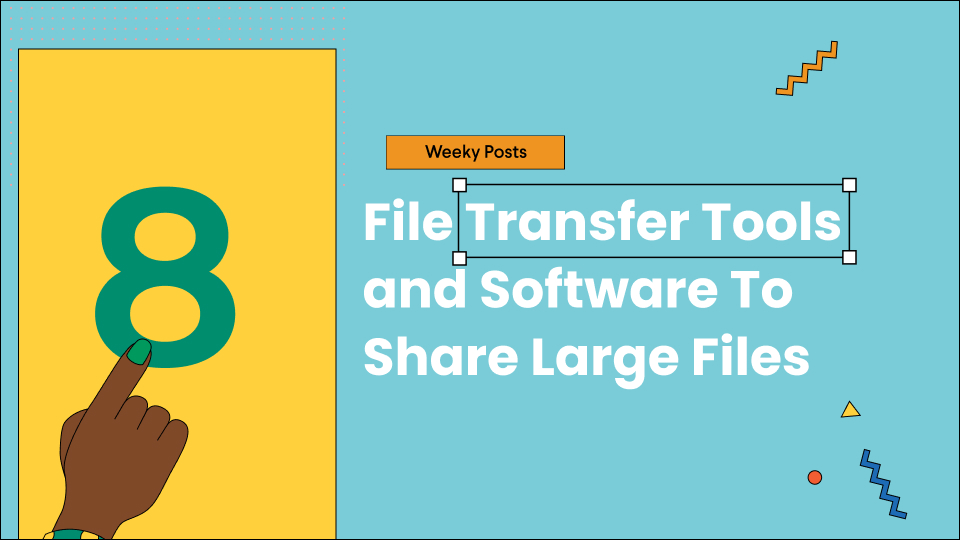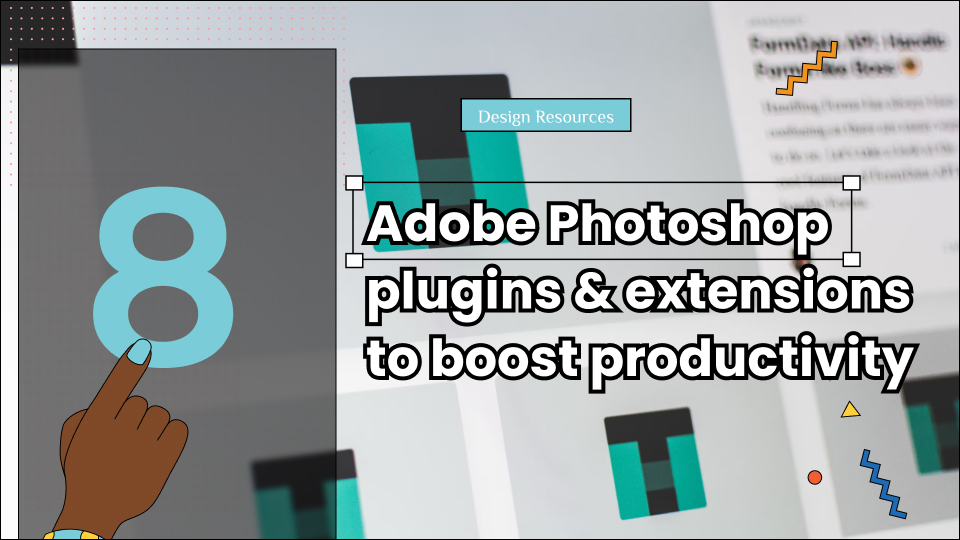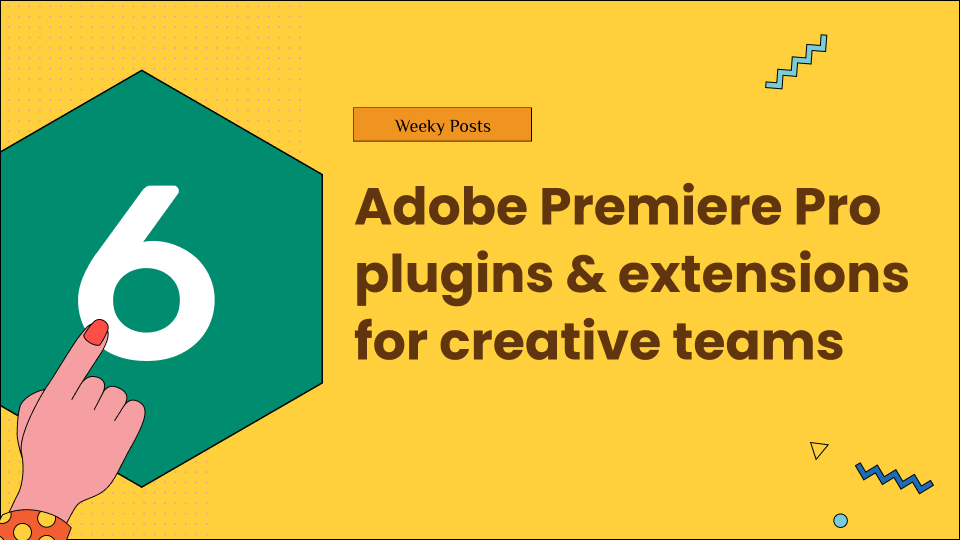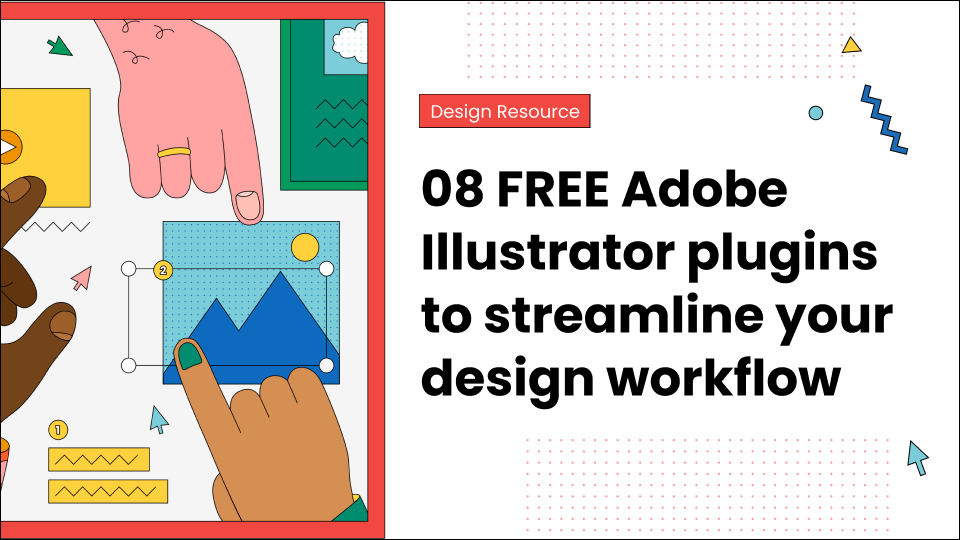Whether working as an individual or with a team, file transfer software and websites can help you do your work a lot more manageable and efficient. As the world is getting used to the idea of working from home, tools that can help you share files are a lot more essential for today’s day and age.
Every company needs a place where the employees can upload and share all the documents they need for work. The platform they are using to share files and documents must be secure, and there is no safety risk involved. It is also essential that these tools don’t crash when you need them the most.
With an increased need for file-sharing platforms, there has been a growth in the popularity of online-proofing tools like GoVisually. With the help of GoVisually, you can streamline all your creative content approval and review processes. You can upload all the files that need to be reviewed, and the team can comment and make edits to the files in real-time. It is the perfect software for teams working remotely or from an office.
Table of Contents
Top 08 file transfer tools
Numerous other providers enable you to store your files online and share them with other users. Let’s have a more detailed look at the top file transfer websites you can use.
1. GoVisually
GoVisually transforms how creative teams collaborate online, eliminating endless email chains and confusing feedback loops. With over 100 teams already onboard, it’s the ultimate platform designed specifically for visual content workflows.

Key features
File management:
- Centralized asset library for all your creative files
- Unlimited file storage with version control
- Support for all major file formats (PSD, AI, PDF, MP4, etc.)
- Automated file organization with smart tagging
- Bird’s eye dashboard to check project management
- Restricted file downloads
- Effortless integration with GoVisually’s collaborative feedback tools
Documentation:
- Interactive Smartnotes to document project requirements
- Custom templates for creative briefs and client intake forms
- Real-time collaborative editing for project documentation
- Searchable knowledge base for team standards
Sharing:
- One-click secure sharing with customizable permissions
- Password protection for sensitive content
- Expiring links for time-sensitive reviews
- Direct sharing to clients without requiring sign-ups
- End-to-end encryption for secure file transfers
- Global accessibility from any device
The biggest positive about GoVisually Share is that it enables you to share files with people all across the globe. A person sitting in Australia can upload files that can be accessed by someone sitting in London. Another feature this website offers is that it supports all formats and types of content like images, videos, PDFs, gifs, and more.
All of your brand assets can be uploaded to be shared. When using GoVisually Share, you don’t have to worry about signing up or providing an email address. You can open the website and drop any files you want to upload. It is easy and accessible for everyone. Although it only hosts up to 2GB worth of files, for now, it is still one of the best options for online file sharing.
2. Google Drive
Even the most loyal Microsoft and Apple users have to agree that Google outdoes itself with its various websites’ features. Google Drive is an excellent tool that everyone can use to upload their files and documents to share it with anyone they want to share it with.

If you already use Google Sheets, Docs, Slides, etc., using Drive for sharing your files is the most suitable option for you. You can send anyone the link to the file in seconds or share it with them via email. It is quick and easy and can make all of your work projects more manageable.
With Google, you get 15GB worth of space across Gmail, Drive, Docs, and other Google platforms. If you ever run out of storage, you can purchase more from the online store. Google Drive is incredibly accessible, and you can share files to and from anywhere in the world using any device.
Key features
- 15GB free storage across Google services
- Real-time collaboration on documents
- Powerful search capabilities to quickly find files
- Granular permission settings for shared content
- Integration with the entire Google Workspace ecosystem
- Version history for tracking changes
- Mobile apps for Android and iOS
3. WeTransfer
WeTransfer is one of the quickest ways to upload and share files online. If you are looking for a website that is not connected to any other company like Google Drive and DropBox are, you should give WeTransfer a try.

One of the best features of WeTransfer is that you do not have to sign up. You can upload and transfer files without registering an account, making the process more efficient and fast. However, you have to provide an email address that can be used to contact you if needed.
After you upload your documents, WeTransfer creates a link for your files to be copied or emailed. This link goes inactive after one week. There are also Android and iOS applications available for WeTransfer. It is truly unmatched when it comes to the simplicity and efficiency of the online transfer of files.
According to recent speed tests, WeTransfer can upload a 3GB file in under 5 minutes on standard broadband connections, making it ideal for deadline-sensitive projects where efficiency is critical.
Key features
- Rapid file upload speeds with optimization algorithms
- Clean, distraction-free interface focused on simplicity
- File transfers up to 2GB without registration
- Password protection for shared links (Pro version)
- Email notifications when files are downloaded
- Customizable background images for brand consistency
- 7-day file availability for security
4. Hightail
The sharing tool for Hightail operates through the web. You can visit the website and drag and drop any file you want to transfer or share with other people. If you are looking for a fast and easy option to use, Hightail can be a fantastic option for you. Although the size of the file you share cannot be more than 100MB, it is perfect if you want to share a single file with someone in a hurry.

With Hightail, you don’t have to sign up or register an account. You can generate the URL for the files you have uploaded and share the link with anyone in the world. The other party also does not require logging in or signing up for Hightail to view the files. If you create a paid account on Hightail, you can get access to sharing larger files and countless other options that allow you to streamline your collaborative projects.
In 2025, Hightail added significant improvements to their creative collaboration features, particularly beneficial for visual teams dealing with video and design approvals.
Key features
- Visual feedback tools for creative content
- Direct commenting on video frames and images
- Adobe Creative Cloud integration
- Version comparison for tracking changes
- Organized project spaces for file management
- Preview support for over 200 file types
- Approval workflow management
5. Send Anywhere
When using Send Anywhere, you can upload files through the splash screen and send a code for file access through the website, send the link directly, or send it through email. If you cannot work through the web, you can also download the Send Anywhere application for iOS, Android, Windows, and macOS.

With the accessible version of Send Anywhere, you can send files up to 10GB in size, and the link you generate stays active for two days. If you decide to purchase the premium version, you get 1TB of space, enabling you to upload files of 50GB at one time. It also lets you remove ads, track your downloads, and set a download limit.
Send Anywhere has emerged as one of the fastest growing file transfer services, with its user base increasing by 47% in the past year alone. Its unique approach to direct device-to-device transfers has made it particularly popular among international teams that need to bypass cloud storage limitations.
Key features
- Device-to-device direct transfers using six-digit keys
- QR code sharing for quick mobile transfers
- No compression to maintain file quality
- Cross-platform compatibility across all major devices
- Real-time transfer progress monitoring
- Offline transfer capabilities between nearby devices
- Optional cloud storage with premium plans
6. Slack
Slack is an excellent platform to share and view various files between different teams. You can manage permissions seamlessly without complicating the process. It allows you to have more control over the documents and people you share them with. Slack gives each member of the team a storage space of 5GB, ensuring that all your needs will be met without having to upgrade to the paid version.

Enterprise data reveals that teams using Slack for file sharing reduce context switching by up to 32%, as files remain within the communication environment where they’re discussed and acted upon.
Key features
- Contextual file sharing within conversations
- Powerful search to quickly locate shared files
- File preview without downloading
- Organization by channels and projects
- Integration with major cloud storage providers
- Mobile apps with full file sharing capabilities
- Thread-based discussions around shared content
7. Dropbox
If you are looking for an online platform to meet all the needs of your project teams and help you manage your content and documents, Dropbox is an excellent option. It is designed to help you share files with your fellow workers and bring all your content together.

All the tools offered by Dropbox are handy for teams who are working on collaborative projects. It enables you to view all files, folders, links, etc., in one place. You get personalized recommendations, which can help you save time searching for the content all over the cloud.
You can integrate Dropbox with other project management tools and handle all the file-sharing seamlessly. It is also available on application stores and the web. It allows you free storage space that you can use to upload any format and file you need.
According to industry analysis, Dropbox’s new AI-powered organization features introduced in 2024 have reduced the time spent searching for files by an average of 17 minutes per day for regular users.
Key features
- Smart Sync to save local storage space
- Dropbox Paper for collaborative documents
- Automated file organization with AI assistance
- Version history with unlimited recovery period (on paid plans)
- Dropbox Transfer for sharing up to 100GB
- Integration with over 3,000 applications
- Advanced sharing controls and permissions
8. OneDrive
OneDrive is one of the best file transfer and synchronization platforms. It enables you to store documents and data in the cloud. You can share this data with anyone at any time. It also allows the users to synchronize files across various devices.

OneDrive is known to be more secure than other file-hosting websites and has a higher level of encryption. You can upload files of different formats and access them from any device anywhere in the world. You can even select files you want access to offline and view them when you don’t have internet services.
With OneDrive, you can upload large files and share them through a link or email. If you lose all of your devices, you will still have your files and documents secure and ready for use. With the accessible version of OneDrive, you get 5GB of free space. If you need more storage, you can purchase it from the online store.
For organizations concerned with regulatory compliance, OneDrive has strengthened its security features in 2025, now offering some of the most robust encryption and data loss prevention tools in the market.
Key features
- Seamless integration with Microsoft 365
- Files On-Demand to save local storage
- Personal Vault for sensitive documents
- Advanced data loss prevention
- Real-time co-authoring in Office documents
- Automated photo backup from mobile devices
- Compliance with major regulatory standards
Key takeaway
We understand analyzing each tool altogether can be overwhelming. So you need to understand that each tool offers something different and you need to set your priorities right to select the right file sharing tool based on your workflow requirement.
For example,
- Google Drive, Dropbox, and OneDrive offer generous storage options and deep integration with their ecosystems.
- WeTransfer and Send Anywhere provide lightning-fast transfers without account requirements.
- Slack and Hightail offer specialized collaboration features within their platforms.
Each tool has a unique advantage of their own. But if you need a comprehensive solution that combines file sharing with creative workflow management, GoVisually should be the choice.
Unlike tools that only solve one part of the content pipeline, GoVisually integrates file sharing, visual feedback, and documentation in a single platform. The Smartnotes feature transforms how teams document requirements and collect feedback—all connected directly to the shared files. This integration also put an end to the constant switching between different tools that slows down creative teams.
So book a call with our team and experience how a truly integrated approach can make your file sharing and creative collaboration process more efficient than ever.