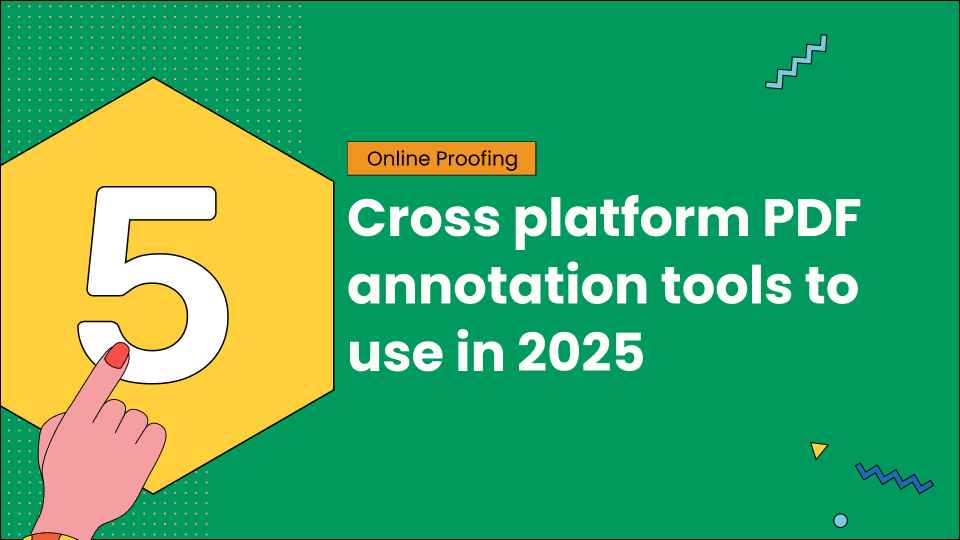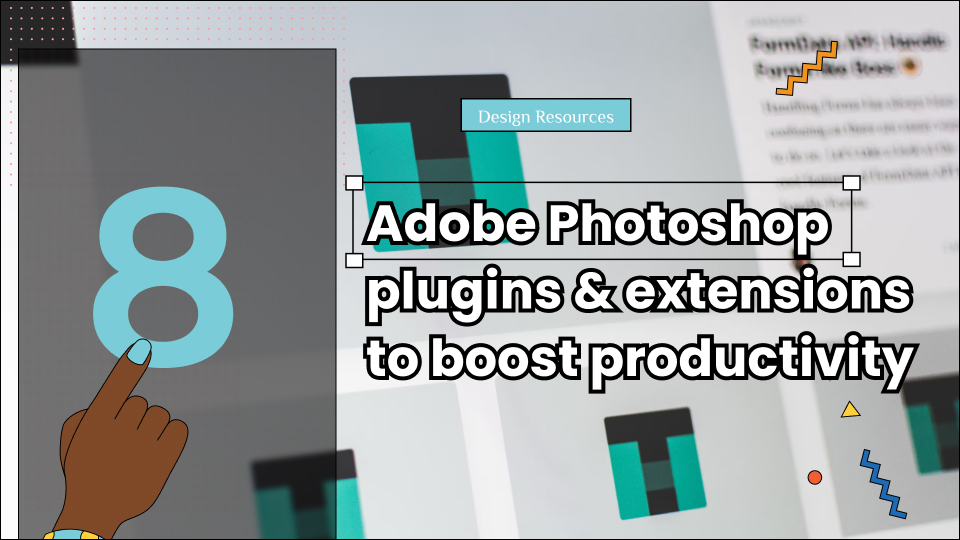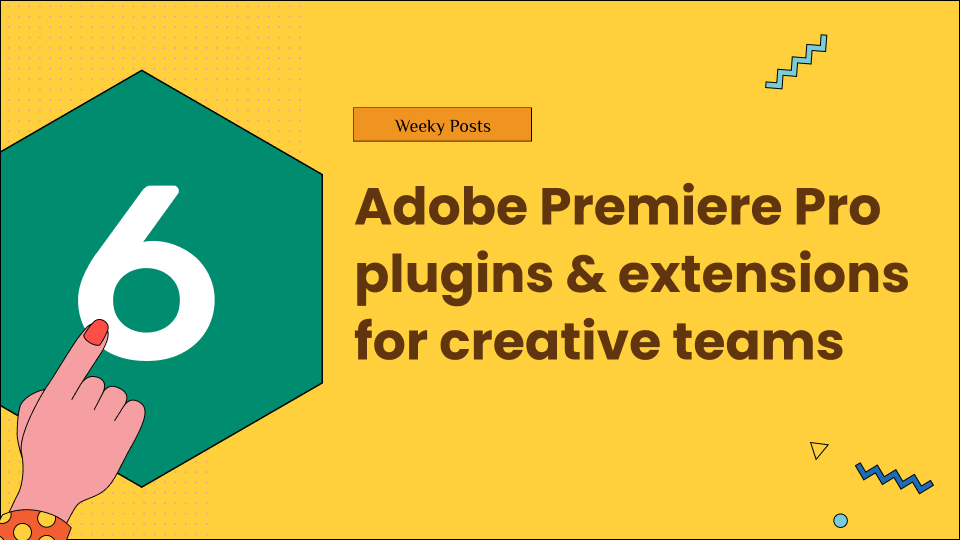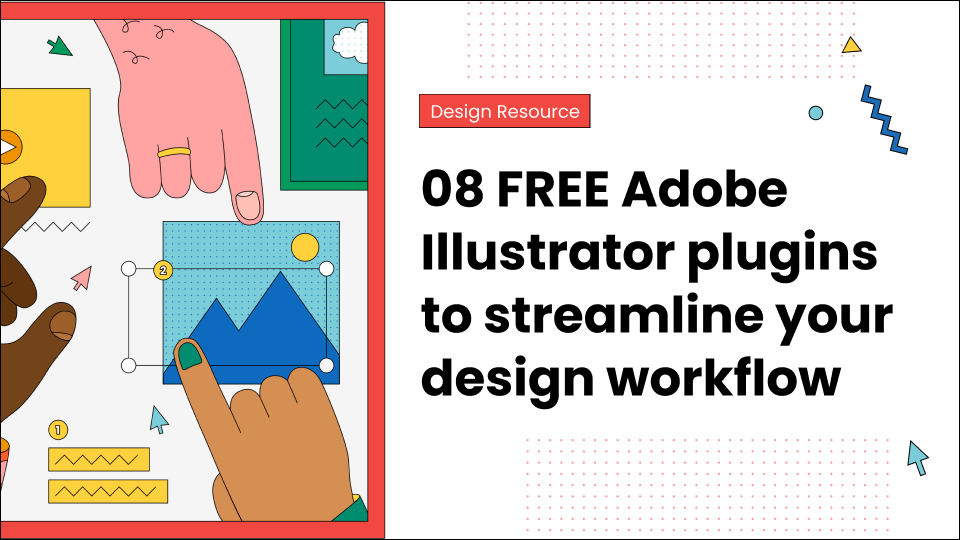There are a ton of PDF annotation tools available today. But most of them have one major drawback: they aren’t optimized to work across all major platforms such as Windows, Android, iOS, or macOS.
Even if you find a great PDF markup software, you’ll face significant roadblocks if it doesn’t function properly on your Android phone, iPad, or other devices you regularly use. This limitation becomes particularly problematic when collaborating with team members who might be using different operating systems.
For effective collaboration, you need a cross-platform PDF markup tool that allows everyone to review documents, leave precise feedback, and approve changes regardless of which device they’re using. When team members can annotate PDFs on the go from any device, review cycles become faster and more efficient.
If you’ve been struggling to find reliable PDF annotation software online that works consistently across all your devices, this article has the solutions you need. We’ll explore the 5 best cross-platform PDF annotation tools that provide seamless experiences across multiple operating systems in 2025.
Let’s start!
Table of Contents
1. GoVisually – the #1 cross-platform PDF annotation tool
OS support: Windows, macOS, iOS & Android
Device support: Web, mobile, & tablet
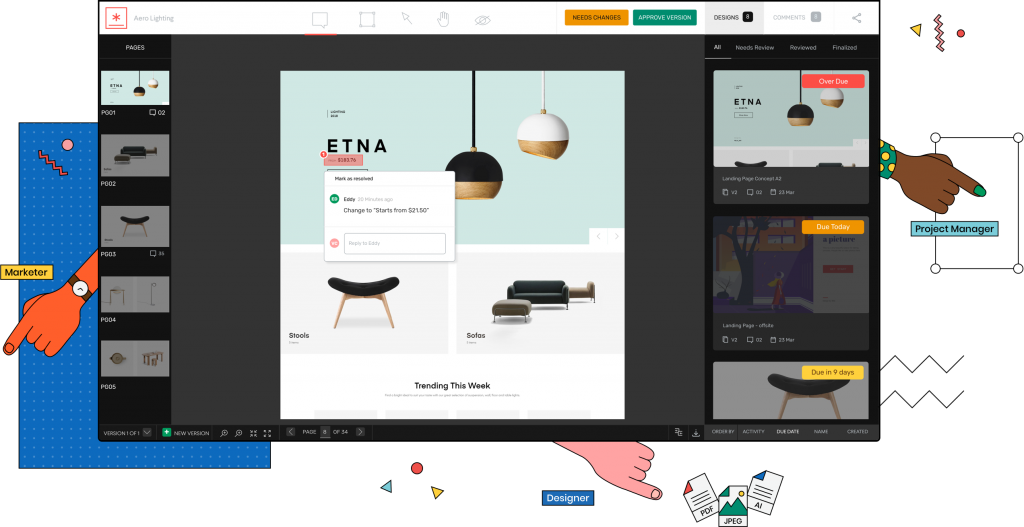
GoVisually stands as the leading PDF annotation software online in 2025, optimized for seamless performance across all devices. The software provides dedicated Android and iOS apps to deliver a consistent user experience whether you’re marking up PDFs at your desk or reviewing documents on the go.
One thing that sets GoVisually apart is its intuitive interface designed specifically for creative teams and marketers. You can annotate PDF files from any device and highlight specific elements, making it easier to provide precise feedback on exact portions of a PDF page.
Beyond PDFs, GoVisually also enables video annotation with frame-specific comments, making it a comprehensive review platform for all your creative assets.
Features
- Revision tracking: Resolve comments and coherently track revisions with a clear audit trail of all feedback.
- Effective collaboration: GoVisually’s PDF markup software is built for cross-team collaboration, allowing multiple stakeholders to work simultaneously on the same document without version conflicts.
- Advanced permission controls: Restrict file downloads and views with granular access settings. Control exactly who can view specific comments or download files.
- Remote team management: Purpose-built for distributed teams, GoVisually enables real-time chat directly within the PDF annotation interface, keeping all communication and feedback centralized.
- Shareable review links: Generate contextual links to specific annotations within your PDF files, allowing recipients to jump directly to the relevant section without searching.
- Integrations: GoVisually integrates with thousands of different apps, including Slack, Gmail, Google Sheets, Trello, Asana, etc. You can link GoVisually as a PDF annotation tool with other tools to increase productivity.
2. Foxit – enterprise-grade PDF markup software
OS support: Windows, macOS, iOS & Android
Device support: Web, mobile, & tablet

Foxit has earned the trust of Fortune 500 companies, including Google, Amazon, Microsoft, and Intel. This robust PDF markup tool works consistently across all major platforms and offers API capabilities for integration with custom enterprise applications.
The PDF annotation software is designed to scale from individual users to large organizations requiring advanced security and collaboration features. While personal users enjoy the essential annotation capabilities, the Foxit Advanced PDF editor unlocks more sophisticated document manipulation features.
Features
- Comprehensive drawing tools: Annotate documents with arrows, lines, clouds, rectangles, and freehand drawing using virtual pencils and erasers.
- Advanced PDF modification: The premium editor enables image manipulation, text-to-path conversion, color adjustment, and other professional-grade document alterations.
- Enterprise-level security: Document encryption, password protection, and redaction capabilities protect sensitive information.
- Cloud collaboration: Real-time co-editing features enable teams to work simultaneously on PDF documents regardless of location.
- OCR technology: Convert scanned documents into searchable, editable PDFs with accurate text recognition.
3. Xodo Pro – comprehensive PDF annotation solution
OS support: Windows, macOS, iOS & Android
Device support: Web, mobile, & tablet

Xodo offers its service in two tiers: the basic Xodo version and the more feature-rich Xodo Pro. While the free version provides limited functionality, Xodo Pro delivers a true cross-platform PDF annotation experience with consistent performance across devices.
The company also offers its technology through Google Workspace under the name ‘PDF.online,’ making it accessible through browser-based interfaces for teams already working in the Google ecosystem.
Features
Beyond standard PDF annotation capabilities, Xodo Pro positions itself as a complete document solution with additional functionality:
- Format conversion: Transform PDFs into Word, Excel, PNG, JPG, and other formats while preserving formatting and layout.
- Comprehensive editing: Compress, flatten, crop, and fill PDF forms with an intuitive interface designed for both novice and expert users.
- Security features: Redact sensitive information permanently from documents before sharing.
- Text comparison: Analyze two PDF files simultaneously to identify differences and similarities, with automated report generation.
- Mobile-optimized interface: The PDF markup tool is designed specifically for touchscreen devices, making annotation natural and intuitive on tablets and smartphones.
4. Adobe Acrobat Reader – industry-standard PDF markup tool
OS support: Windows, macOS, iOS & Android
Device support: Web, mobile, & tablet

As the creator of the PDF format, Adobe provides the definitive PDF annotation software online through its Acrobat Reader platform. The software enables users to create, edit, and collaborate on PDF files with native support across all major operating systems.
Adobe’s cloud-based approach ensures that annotations sync instantly across devices, allowing you to start reviewing a document on your desktop and continue seamlessly on your mobile device. The platform excels at team collaboration, supporting simultaneous annotation by multiple users.
Features
Adobe Acrobat Reader includes several powerful capabilities for document workflows:
- Electronic signatures: Send signature requests and collect legally binding approvals within the same platform used for annotation.
- Digital stamps: Apply customizable approval stamps that mimic traditional physical stamping processes for familiar document workflows.
- Comment management: Import and export annotations between documents to standardize feedback across multiple files.
- Collaboration links: Generate shareable review links that direct recipients to specific comments within complex documents.
- Advanced OCR: Convert scanned documents to editable text with AI-powered image enhancement that corrects lighting, boundaries, and shadows.
- Cloud storage integration: Seamlessly access and annotate PDFs stored in popular cloud services like Dropbox, OneDrive, and Google Drive.
5. Wondershare PDF Element – versatile PDF annotation software
OS support: Windows, macOS, iOS & Android
Device support: Web, mobile, & tablet
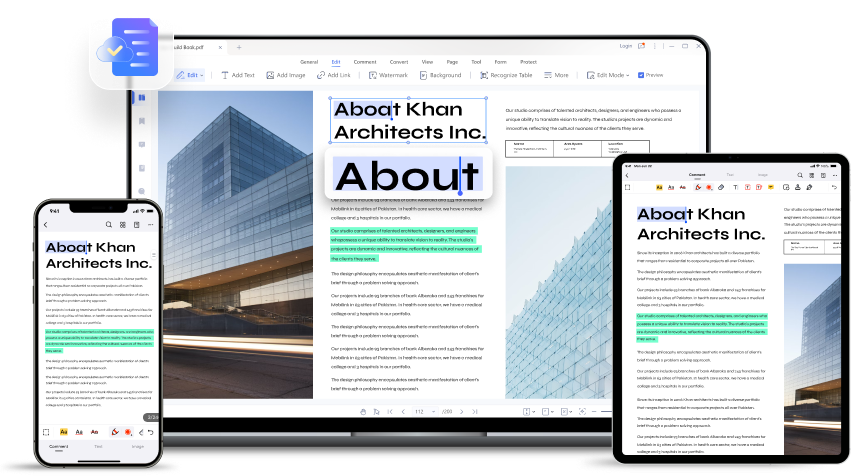
Wondershare PDF Element delivers a comprehensive PDF markup solution optimized for consistency across platforms. The software provides robust annotation tools with a focus on user-friendly interfaces tailored to each operating system.
The company also offers Document Cloud for web-based PDF annotation, though with certain limitations compared to the full desktop and mobile applications. The cloud version restricts some creation, editing, and conversion features available in the complete PDF Element software.
Features
Beyond standard annotation capabilities, PDF Element includes several productivity-enhancing tools:
- Advanced OCR: Convert scanned documents and images into fully editable and searchable text with support for multiple languages.
- Format conversion: Transform PDFs into other common formats including Word, Excel, PowerPoint, images, and HTML.
- Form recognition: Automatically identify form fields and convert them into interactive, fillable elements that collect and validate data.
- Security controls: Protect sensitive information with password encryption, permission restrictions, redaction tools, and certified electronic signatures.
- Batch processing: Apply annotations, conversions, or other operations to multiple PDF files simultaneously to improve workflow efficiency.
Work from any device, anywhere, anytime with GoVisually!
If you want the best experience across all devices and platforms, you should opt for the tool that allows you to do that.
Luckily for you, GoVisually is built for that purpose. Our vision is to become an essential tool in every creative review process, which is why we have features that aim to do that.
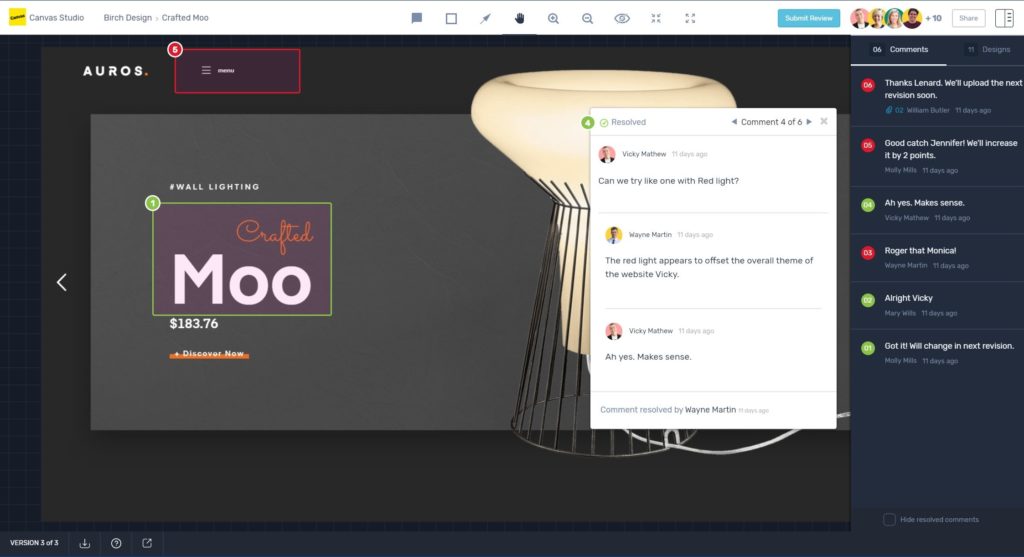
With GoVisually’s PDF annotation software online, you can:
- Place comments directly on designs with precise annotation tools
- Highlight specific text or elements for targeted feedback
- Add detailed notes explaining suggested changes
- Tag team members to assign action items
- Sign off on approved elements
- Attach reference files directly to comments
- Add unlimited guest reviewers without additional licensing costs
Book a demo with GoVisually team and experience how GoVisually’s cross-platform PDF markup software can transform your document review process.